Announcing linesieve: an unholy blend of grep, sed, awk, and Python, born out of spite
April 2023 ∙ three minute read ∙
Java is notoriously verbose, especially when used in a serious Enterprise Project™.
...so naturally, I made linesieve, a Python text munging tool to split output into sections and match/sub/split with the full power of Python's re module.
Here's an example of using it on a file listing (delay added to make it look cool):
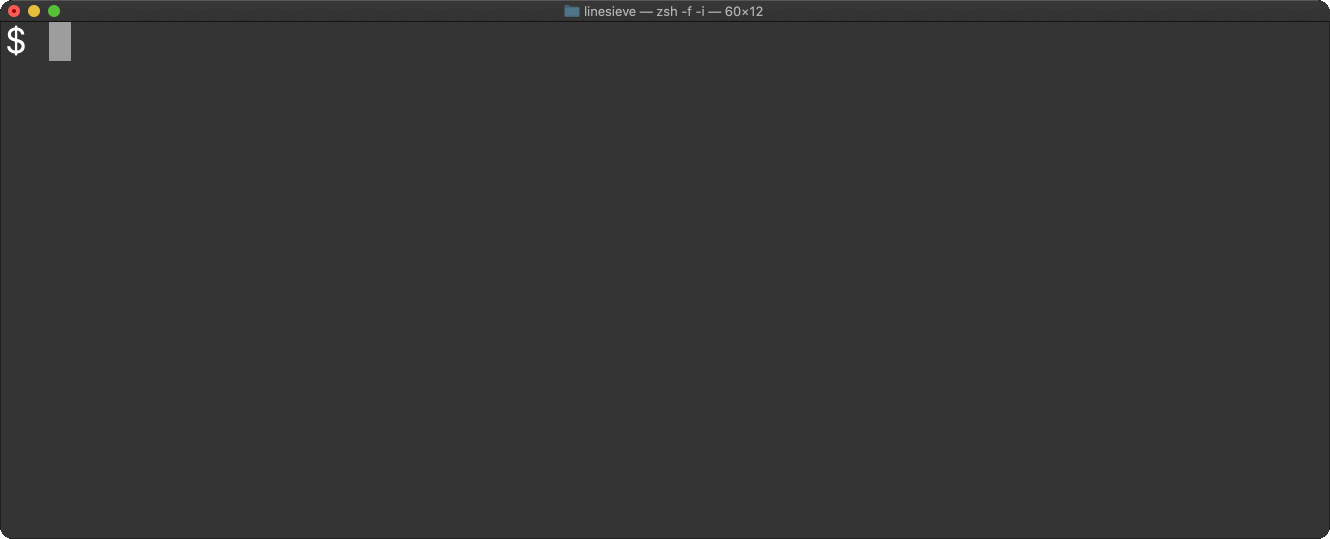
ls -1 /* | linesieve -s '.*:' show bin match ^d head -n2 output
You can find short examples in the reference, and an advanced example below.
Features #
linesieve allows you to:
- split text input into sections
- apply filters to specific sections
- search and highlight success/failure markers
- match/sub/split with the full power of Python's re module
- shorten paths, links and module names
- chain filters into pipelines
- colors!
Here's a list of filters available in 1.0:
- head – Output the first part of sections.
- tail – Output the last part of sections.
- span – Output matching line spans.
- match
– Search for pattern (think
grep). - split
– Output selected parts of lines (think
cut). - sub
– Replace pattern (think
sed s///g). - sub-paths – Shorten paths of existing files.
- sub-cwd – Make working directory paths relative.
- sub-link – Replace symlink targets.
Installing #
Install it using pip:
$ pip install --upgrade linesieve
Links #
You can find:
- the documentation at Read the Docs
- the code on GitHub
- the latest release on PyPI
Example #
Here's a juicy Java example – this linesieve command:
linesieve \
span -v -X \
--start '^ (\s+) at \s ( org\.junit\. | \S+ \. reflect\.\S+\.invoke )' \
--end '^ (?! \s+ at \s )' \
--repl '\1...' \
match -v '^\s+at \S+\.(rethrowAs|translateTo)IOException' \
sub-paths --include '{src,tst}/**/*.java' --modules-skip 1 \
sub -X '^( \s+ at \s+ (?! .+ \.\. | com\.example\. ) .*? ) \( .*' '\1' \
sub -X '^( \s+ at \s+ com\.example\. .*? ) \ ~\[ .*' '\1' \
sub -X '
(?P<pre> \s+ at \s .*)
(?P<cls> \w+ )
(?P<mid> .* \( )
(?P=cls) \.java
(?P<suf> : .* )
' \
'\g<pre>\g<cls>\g<mid>\g<suf>'
... shortens this 76 line traceback:
12:34:56.789 [main] ERROR com.example.someproject.somepackage.ThingDoer - exception while notifying done listener
java.lang.RuntimeException: listener failed
at com.example.someproject.somepackage.ThingDoerTest$DummyListener.onThingDone(ThingDoerTest.java:420) ~[tests/:?]
at com.example.someproject.somepackage.ThingDoer.doThing(ThingDoer.java:69) ~[library/:?]
at com.example.otherproject.Framework.doAllTheThings(Framework.java:1066) ~[example-otherproject-2.0.jar:2.0]
at com.example.someproject.somepackage.ThingDoerTest.listenerException(ThingDoerTest.java:666) ~[tests/:?]
at jdk.internal.reflect.NativeMethodAccessorImpl.invoke0(Native Method) ~[?:?]
at jdk.internal.reflect.NativeMethodAccessorImpl.invoke(NativeMethodAccessorImpl.java:62) ~[?:?]
...
... 60+ more lines of JUnit stuff we don't really care about ...
...
12:34:56.999 [main] INFO done
... to just 7 lines:
12:34:56.789 [main] ERROR ..ThingDoer - exception while notifying done listener
java.lang.RuntimeException: listener failed
at ..ThingDoerTest$DummyListener.onThingDone(:420) ~[tests/:?]
at ..ThingDoer.doThing(:69) ~[library/:?]
at com.example.otherproject.Framework.doAllTheThings(:1066)
at ..ThingDoerTest.listenerException(:666) ~[tests/:?]
...
12:34:56.999 [main] INFO done
Let's break that down a bit:
spangets rid of all the traceback lines coming from JUnit.match -vskips some usually useless lines from stack traces.sub-pathsshortens and highlights the names of classes in the current project;com.examplebecomes.someproject. somepackage. ThingDoer ..ThingDoer(presumably that's enough info to open the file in your IDE).- The first
subgets rid of line numbers and JAR names for everything that's not either in the current project or in anothercom.example.package. - The second
subgets rid of JAR names for things in othercom.example.packages. - The third
subgets rid of the source file name;..ThingDoerbecomes.doThing( ThingDoer.java :69) ..ThingDoer(in Java, the file name matches the class name)..doThing( :69)
For an even more advanced example, see how to clean up Apache Ant output.
Anyway, that's it for now.
Learned something new today? Share it with others, it really helps!